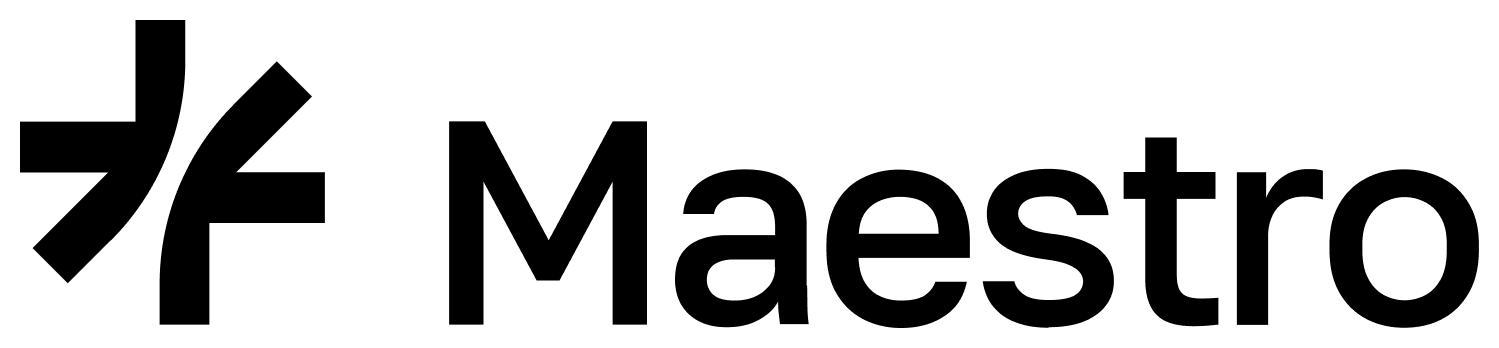About Esplora
Esplora is a block explorer and RESTful API framework developed and maintained by Blockstream. The service offers a lightweight, high-performance interface for querying Bitcoin blockchain data including blocks, transactions, addresses, and the mempool.Prerequisites
- Obtain a Maestro API key.
- Review Bitcoin API documentation.
Base URL
| Network | Mempool.space | Maestro |
|---|---|---|
| Mainnet | https://mempool.space/api | https://xbt-mainnet.gomaestro-api.org/v0/esplora |
| Testnet4 | https://mempool.space/testnet4/api | https://xbt-testnet.gomaestro-api.org/v0/esplora |
Headers
| Mempool.space | Maestro |
|---|---|
| - | api-key |
Examples
Supported Areas
Maestro’s Esplora-compatible API supports:| Service | Supported |
|---|---|
| Addresses | ✓ |
| Blocks | ✓ |
| General | - |
| Mining | - |
| Fees | - |
| Mempool | ✓ |
| Transactions | ✓ |
| Lightning | - |
| Accelerator (Public) | - |
| Accelerator (Authenticated) | - |
Address
Block
Mempool
Transaction
Key Differences
- Maestro is focused on Bitcoin mainnet/testnet4 data; no Liquid or Lightning support
- Maestro returns identical JSON structures to Esplora spec, making migration straightward
- Some endpoints such as
stats,mining/pools, or prices must be implemented elsewhere if needed
Using the Esplora-BDK-Proxy for Maestro API Key Authorization
When migrating from Mempool.space to Maestro’s Esplora API, applications that rely on the BDK (Bitcoin Development Kit) may encounter authorization issues. Maestro’s Esplora API requires anapi-key to be included in every request, while many BDK integrations (or other Esplora clients) don’t natively support adding custom headers.
The Maestro Esplora-BDK-Proxy solves this problem by acting as a lightweight, local proxy that automatically injects your Maestro API key into requests.
Why You Need It
- BDK limitation: No built-in method to send custom headers like
api-key. - Solution: Run the Esplora-BDK-Proxy locally; your BDK app connects to it instead of calling Maestro directly.
- Benefit: Transparent to your BDK code—no code changes needed beyond pointing to the proxy URL.
Installation & Configuration
1. Clone the Repository.env.example file to .env:
.env and set:
http://localhost:8080.
Updating Your BDK Code
In your BDK initialization, replace the direct Maestro Esplora URL with the proxy’s local address:api-key and forwards requests to Maestro’s Esplora API.
🎉 You’re Done!
You now have walked through a guide on how to migrate from Mempool.space to Maestro as your de-facto on-chain data provider.Additional Resources
- Maestro Documentation: https://docs.gomaestro.org/bitcoin/esplora-api/overview
- Mempool.space Documentation: https://mempool.space/docs/api/rest