Submit a Turbo Transaction
Turbo Transactions are Maestro's innovative way of supercharging your transaction submission process.
This guide will demonstrate it by simply generating a transaction on Eternl and sending it to Maestro's Turbo Transaction endpoint either via Eternl itself or via command line.
All Turbo Transactions are then in your view through Maestro's Transaction Manager, which enables Transaction Monitoring and a Webhook Notification System.
The guide on this page illustrates communicating with the Pre-Production Cardano Network.
To follow this guide, a URL and API Key will be necessary that you would have obtained in our create a project guide.
Turbo Transactions will require at least a Maestro Composer level subscription. Otherwise, the Maestro Transaction Manager Submit transaction endpoint is available.
Preparing wallets
Install Eternl wallet and switch the network to Pre-Production Testnet (on the bottom-right selector):

Create two separate wallets that will be used to test a transaction. After creating the wallets, disable transaction auto submit:
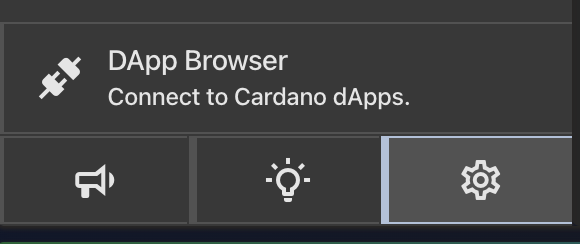
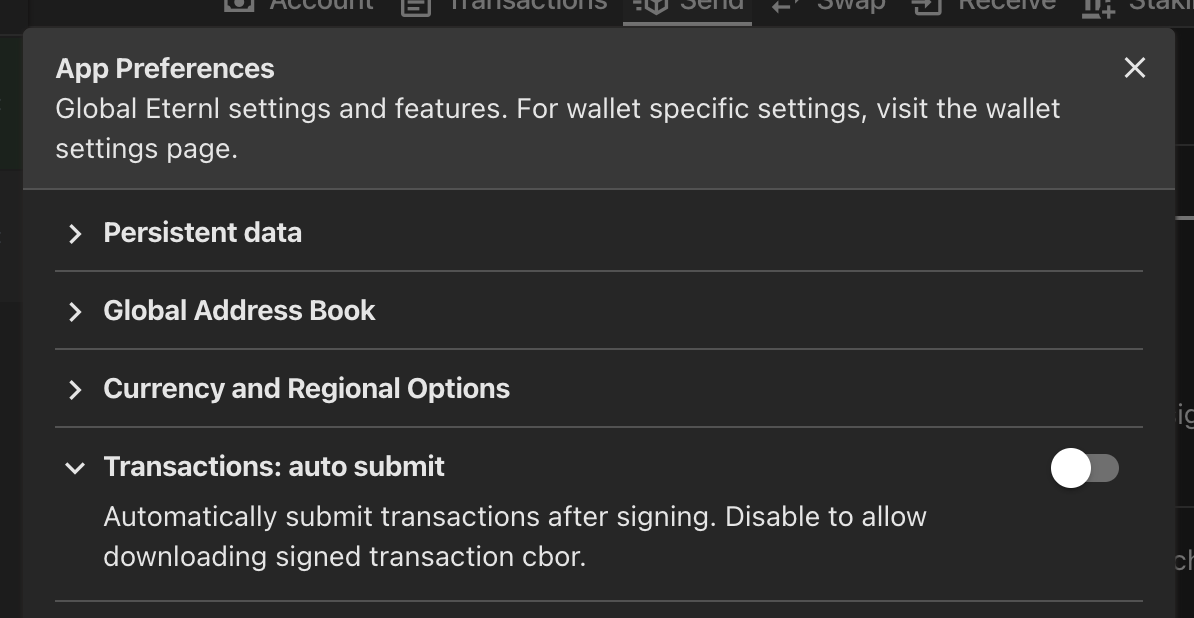
Send tADA to those wallets using the Cardano Faucet:
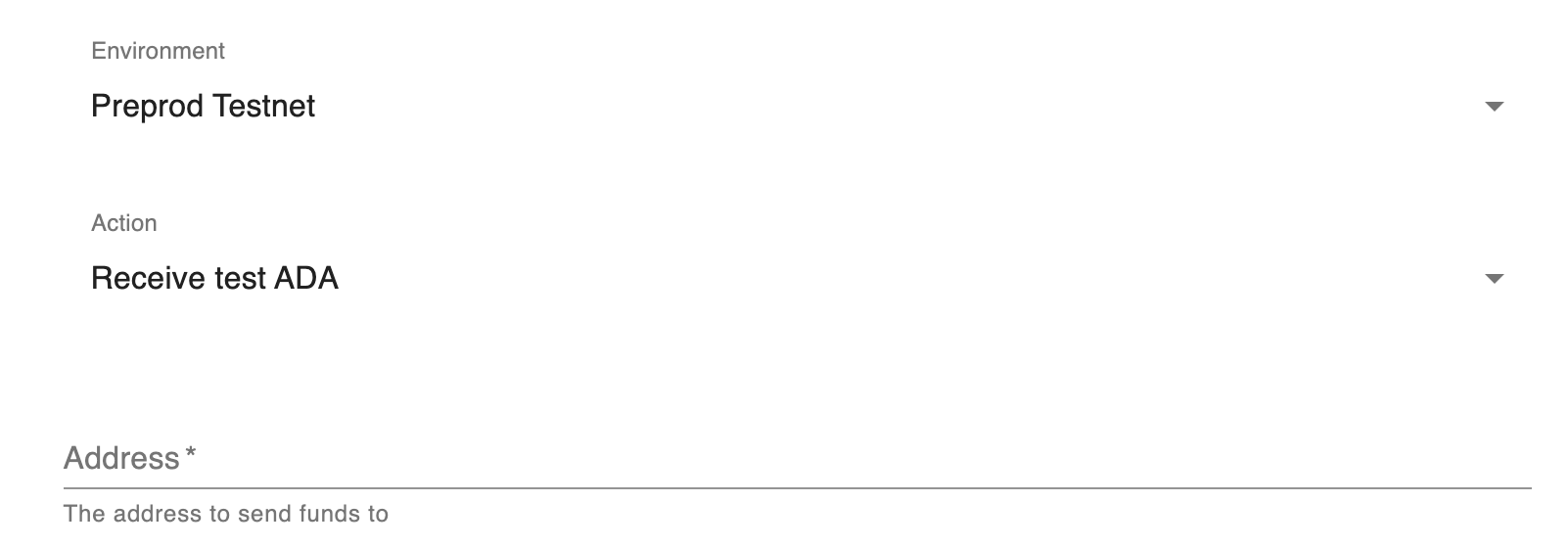
Submit via Eternl (settings)
Submitting Transactions to Maestro via Eternl is achieved by previously configuring Eternl to use Maestro's Turbo Submit endpoint.
Go to Eternl App Settings
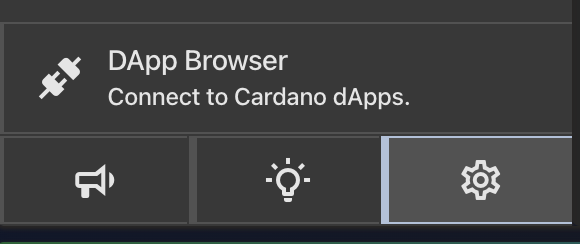
Expand Custom Submit API Endpoint

Add the Maestro Turbo Transaction Submit endpoint URL (including your API Key) and leave it selected
https://preprod.gomaestro-api.org/v1/txmanager/turbosubmit?api-key=<API_KEY> Reference
If your subscription does not support Turbo Transactions, the standard Submit is available via command line
Maestro's Pay-as-you-go Conductor subscription is extremely accessible and supports Turbo Transactions
Generating a transaction
Create and sign a transaction between the test wallets:
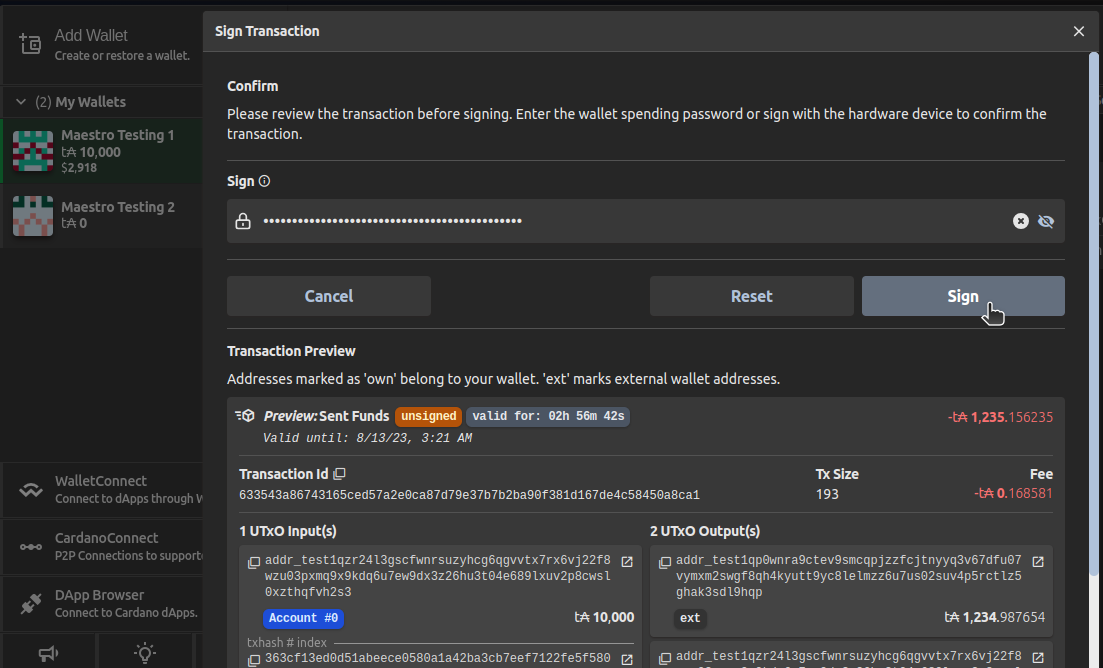
Decide to Download the transaction or submit Turbo Transaction via Eternl:
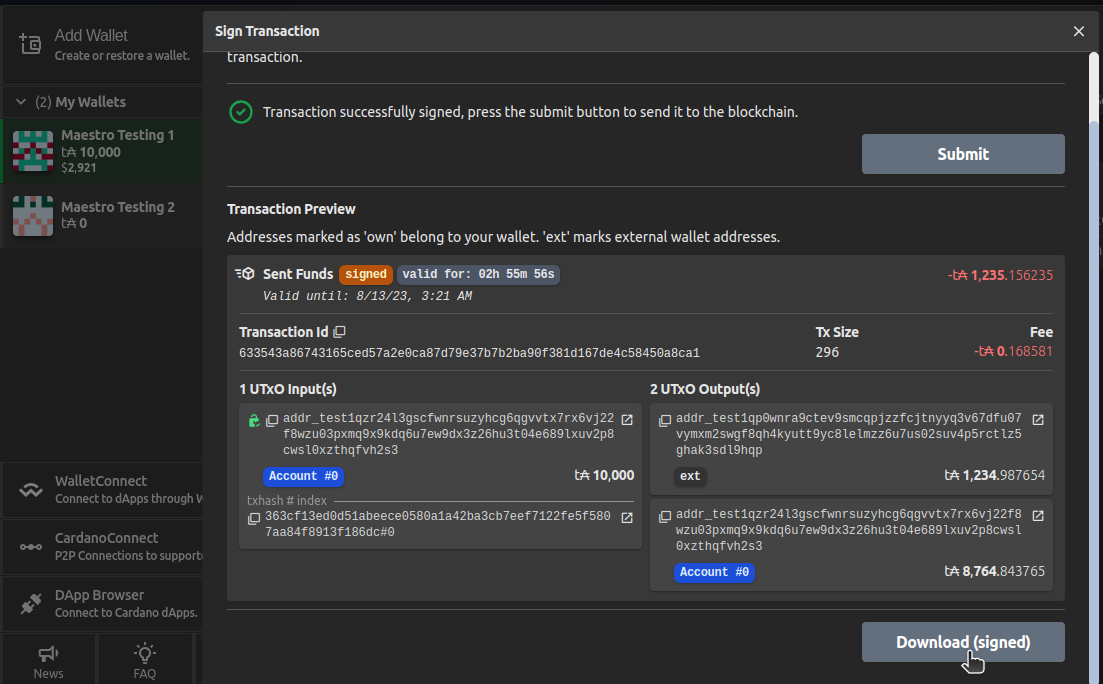
Submit via Command line
Download the signed transaction on the previous screen.
Copy the cBorHex from the downloaded transaction file. In this example that will be:
> 84a40081825820f6fb7bf7925cf374449ab9b11074d2e63731358370ead6863e492790ecee57cf010185825839008f88349c1218002591371b341f8f894faf606ae2cca080b95f8ad69ffa675dcf9209a01b15980c440979b54a3a157a8af2c5db463455599d1a0bebc20082583900870865a90ec7c1c68c39c22f0b8794835ae8acb1de3fcc7131c24cd6b559ac2f5feaa867d312ee77188e4bf08a71c934b0ea9e02db4d80331a5476399882583900870865a90ec7c1c68c39c22f0b8794835ae8acb1de3fcc7131c24cd6b559ac2f5feaa867d312ee77188e4bf08a71c934b0ea9e02db4d80331a2a3c764d82583900870865a90ec7c1c68c39c22f0b8794835ae8acb1de3fcc7131c24cd6b559ac2f5feaa867d312ee77188e4bf08a71c934b0ea9e02db4d80331a2a3c764c82583900870865a90ec7c1c68c39c22f0b8794835ae8acb1de3fcc7131c24cd6b559ac2f5feaa867d312ee77188e4bf08a71c934b0ea9e02db4d80331a004c4b40021a0002b301031a0187303fa1008182582012e4ce89e298f3ebc318a8d2c1eba3c3b2d6b755bc5fda0ed75d23dfdc30208158405562e51830177954a1e5e7fe51017207792749fae5c095b4e8b254525a02c06096ab6084538f58b38f8da483ff92f8f777fcbc1de620e0054bc43848e1e5e403f5f6
Create a binary stream of the transaction:
> TRANSACTION=84a40081825820c96c8da5633e260a9bc182355598fea24de458af03617b287691d899ce6624780201858258390048a8e6138dea1ba8e44e6b84f2c02f5afcdcb364c8115a2a826a8197b559ac2f5feaa867d312ee77188e4bf08a71c934b0ea9e02db4d80331a1dcd650082583900765fbfbcbb2e5289af4f17173905f8659eca7c1851830bcb59490723fa675dcf9209a01b15980c440979b54a3a157a8af2c5db463455599d1a14ff868682583900765fbfbcbb2e5289af4f17173905f8659eca7c1851830bcb59490723fa675dcf9209a01b15980c440979b54a3a157a8af2c5db463455599d1a0a811cc482583900765fbfbcbb2e5289af4f17173905f8659eca7c1851830bcb59490723fa675dcf9209a01b15980c440979b54a3a157a8af2c5db463455599d1a0a811cc382583900765fbfbcbb2e5289af4f17173905f8659eca7c1851830bcb59490723fa675dcf9209a01b15980c440979b54a3a157a8af2c5db463455599d1a004c4b40021a0002b301031a0187a2c3a10081825820ff299357a8a7a5a9f0a9df6d39a4148be13974e509fa67d721f80078b30e68e958406b2a86a89f96f4df0cf17588d0fd93026f0107b65370efb0ac388ce9f096da7e6bf75fcad7d85b247deae18d269368e625c67e12eb085ba2b47036002f1b5902f5f6
> xxd -r -p <<< ${TRANSACTION} > tx.signed.cbor.preprod
Using the project API key, submit the transaction to the Maestro endpoint /txmanager/turbosubmit:
> curl -X POST -H "Content-Type: application/cbor" -H "api-key: <project_api_key>" --data-binary @tx.signed.cbor.preprod https://preprod.gomaestro-api.org/v1/txmanager/turbosubmit
...
"5cbb3356b9d3f762d82a446445614a7f74a4b87e8fd4f0994d309646d4cf2b11"
The response is the transaction hash of the submitted transaction.
Where to next?
- Progress to Monitor a transaction to follow what was submitted.
- See more details on how to submit transactions here.
- Explore Maestro Cardano API References.
- Learn about the Cardano Blockchain Indexer that powers the API under the hood.