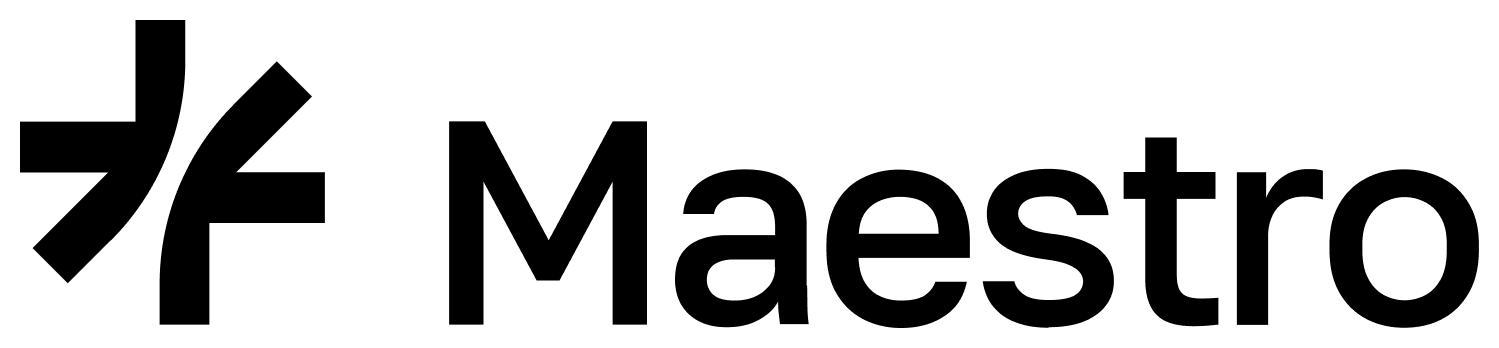Upgrade Your SubscriptionEasily upgrade your subscription plan to better suit your usage needs directly from the Maestro Dashboard. Whether you need more credits or prefer a flexible, pay-as-you-go option, you can switch plans at any time with immediate effect. This guide will walk you through the process of upgrading your subscription and explain the available options.
Prerequisites
Before managing your subscription, ensure you have completed the following:- Create an Account if you don’t already have one
1. How to Upgrade
On the Subscription Details page, clickUpgrade to explore different subscription options.
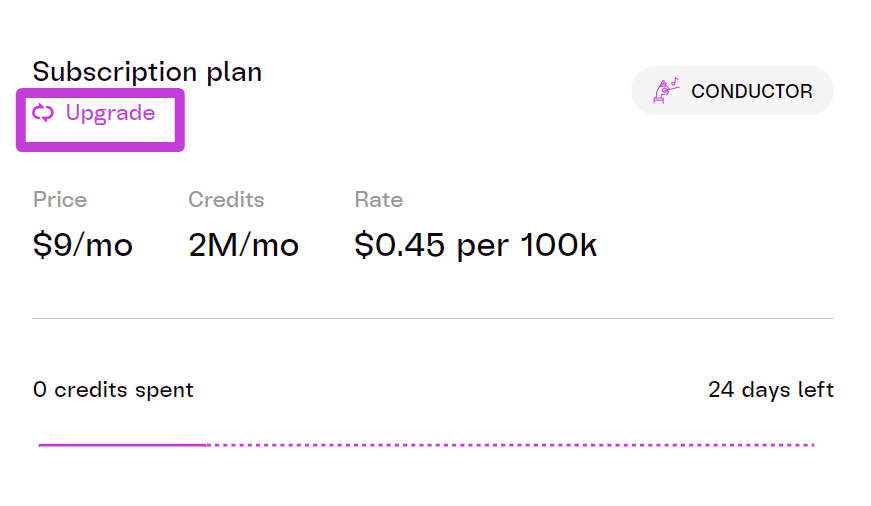
You can choose from:
- Monthly Capped Plans: Suitable for limited use, with a fixed amount of credits each month.
- Pay-As-You-Go Plans: Best for continuous use, charging based on actual usage without credit limits.