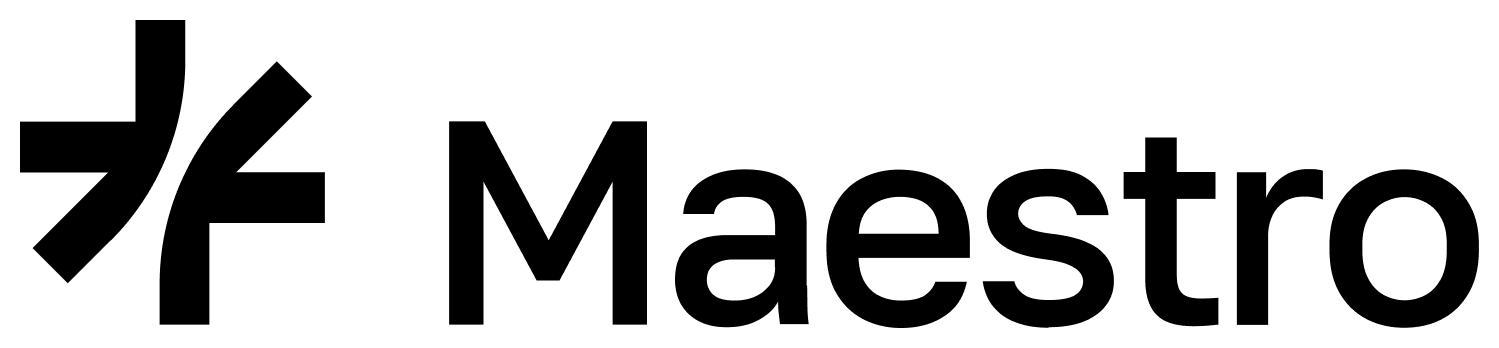Manage Payment and BillingYou can manage your billing information, view invoices, and update payment methods directly through the platform. Follow the instructions below to ensure your payment details are up-to-date and view your billing history.
Prerequisites
Before managing your subscription, ensure you have completed the following:- Create an Account if you don’t already have one
1. View Billing Information:
- Navigate to the
Billingtab from the main dashboard.
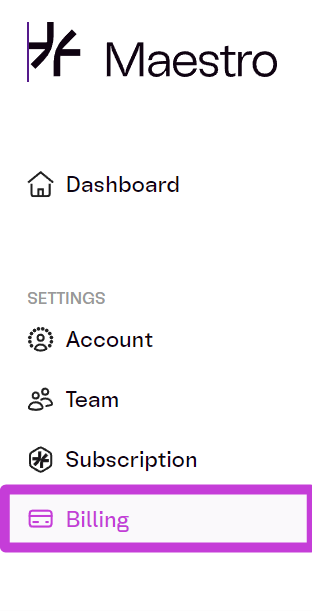
2. View Invoice History
- Here, you can see all your invoices and billing history, including detailed payment information.
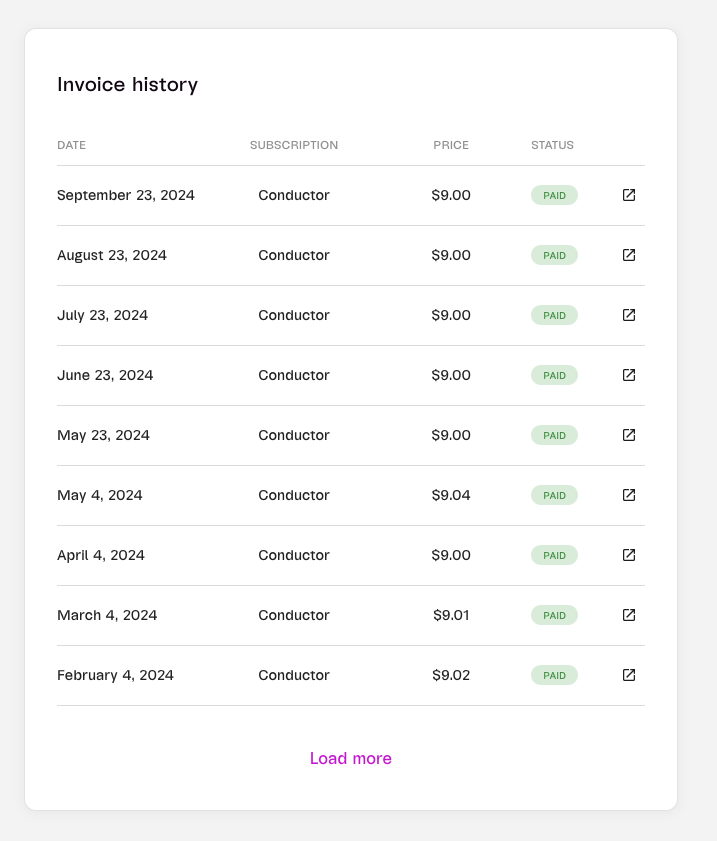
3. Update Credit Card Information:
- Go to
Subscriptionsand selectOverview. - Scroll to the Payment Method section.
- Add or update your credit card information as needed.
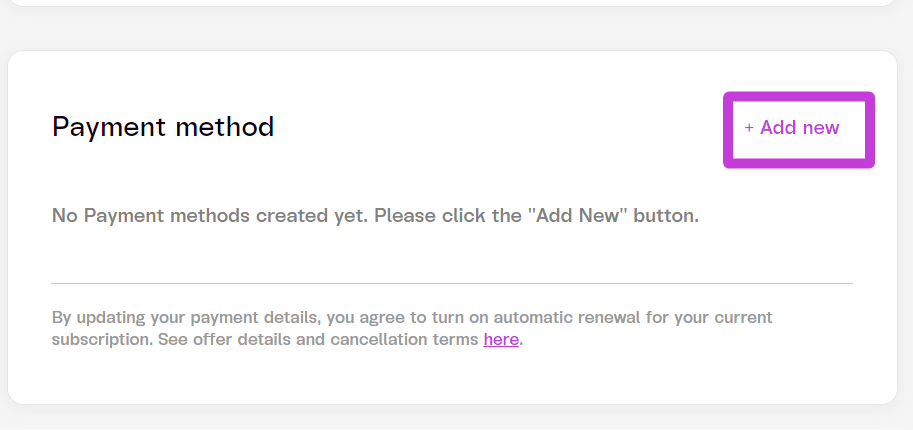
4. Pay with Stablecoins
You can also pay your subscription with stablecoins by connecting a wallet and setting it as your default payment method.- Currently supported: USDC on Base and Polygon
- Coming soon: USDC and USDT on Ethereum
5. Threshold Billing
Billing Frequency: Maestro may charge you on a regular cycle, e.g., monthly, or may charge when your account has accrued a certain amount of charges. Additionally, Maestro reserves the right to bill more frequently if Maestro reasonably determines the customer is at risk of non-payment or is potentially fraudulent. Key Points:- Billing thresholds are monetary values that trigger a new bill whenever your account activity exceeds the threshold amount. In addition to monthly subscription billing, you receive a bill whenever API usage fees, recurring charges, and other outstanding charges exceed your account’s threshold.
- Monthly subscription fees are included in your running total but not in threshold bills. This ensures that your regular subscription fees are only charged on your scheduled monthly billing date, while usage-based charges trigger threshold billing.
- You can be charged multiple times in the same month if your account repeatedly reaches the billing threshold. The amount charged could exceed the payment threshold if your account accrues costs very quickly between billing cycles.
- If you have no API usage fees or other charges during a billing cycle, your threshold amount does not display and you are only billed on your regular monthly date.
If a payment fails, the platform will attempt to charge your default payment method up to 3 times within two weeks. If all attempts are unsuccessful:
- Your account will be suspended.
- All associated project keys will be deleted.